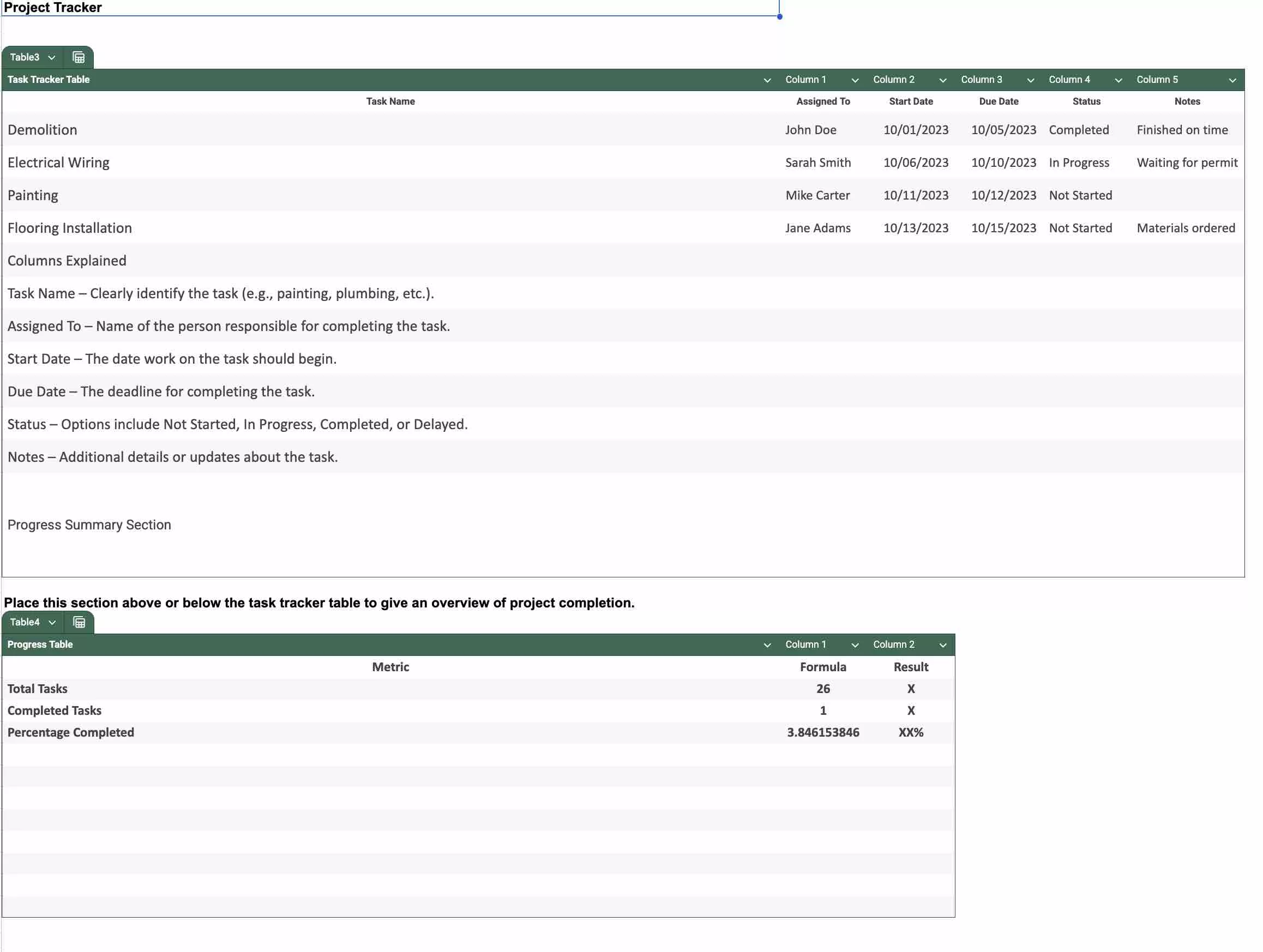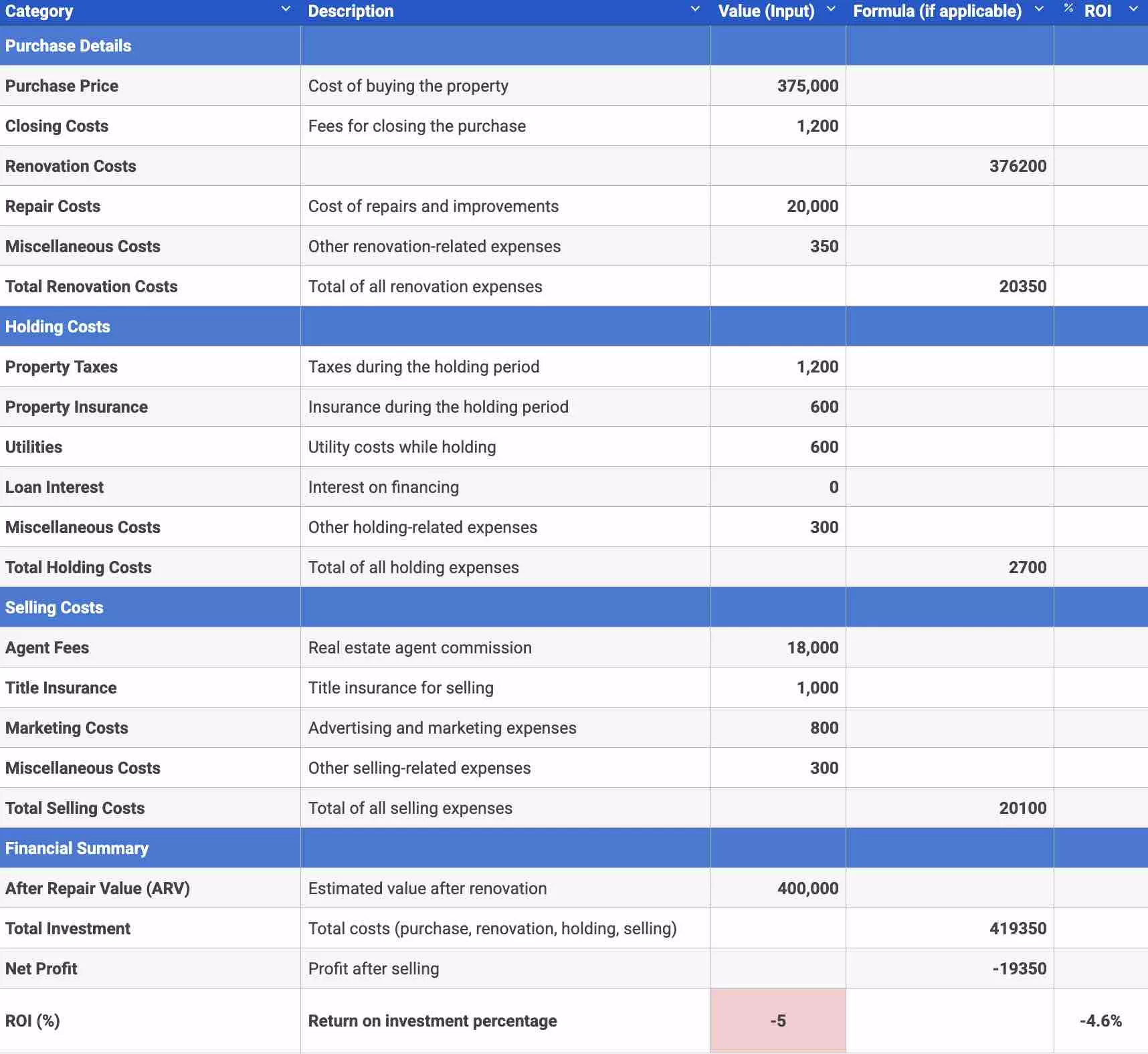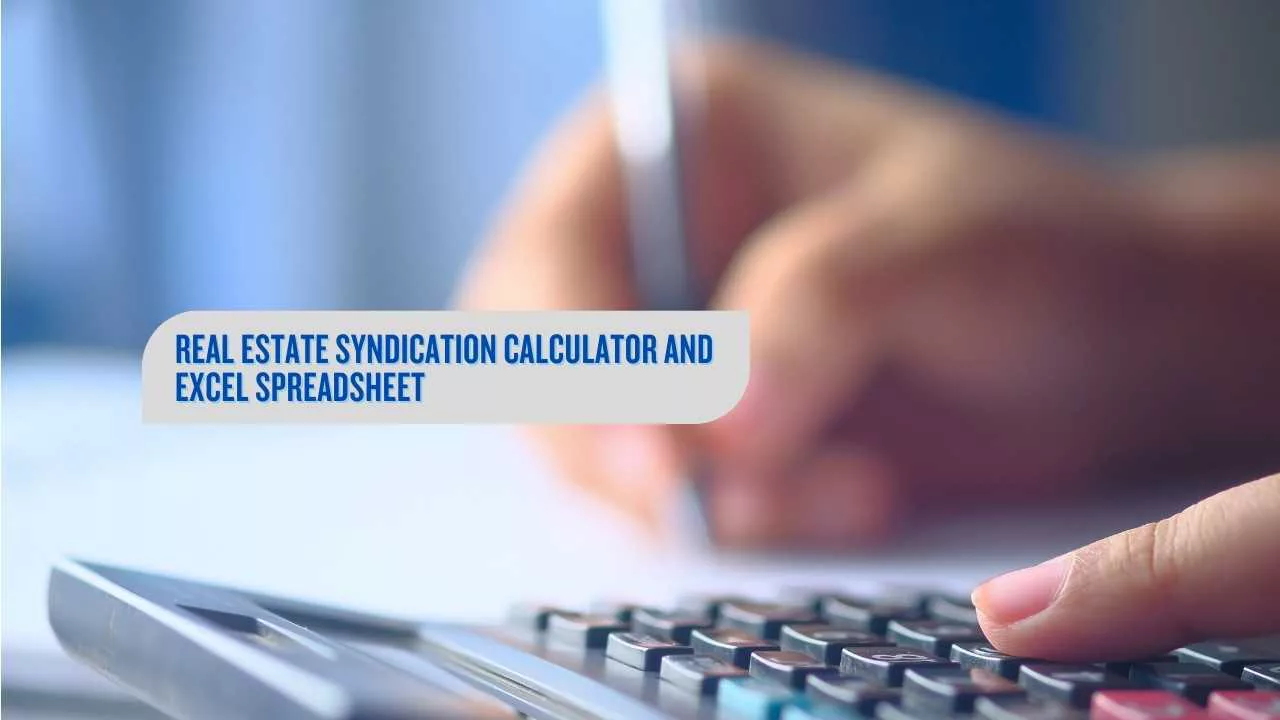Download Your Free House Flipping Spreadsheets
Choose the spreadsheet that fits your needs. Both options are designed to help you make smarter house flipping decisions.
Advanced House Flipping Spreadsheet
Includes purchase Price and Profitability, Project Management Tracker, and Repair Costs & Rehab Estimation Tab. Perfect for detailed planning and tracking.

— Joe Stephenson, REALTOR®

Recommended Reading
The Book on Estimating Rehab Costs
The Investor’s Guide to Defining Your Renovation Plan, Building Your Budget, and Knowing Exactly How Much It All Costs
This updated second edition answers the crucial question of how much it truly costs to flip a house by providing a professional framework for accurately estimating all potential renovation expenses. Expert investor J Scott shares his tried-and-tested methodology, revealing the tips and tactics needed to precisely budget any rehab project. You don’t need to be a contractor to succeed, as this guide covers the fundamentals of pricing everything from cosmetic updates to complex installations. Whether you’re a beginner or an experienced flipper, this handbook will guide you in creating a scope of work and staying on budget to ensure a timely profit!
View on AmazonI am an Amazon Affiliate, that means I earn a small commission if you purchase this product, and it comes at no cost to you.
It’s important to stay updated on real estate investment trends.
Key Considerations for Flipping Houses
Online House Flipping ROI Calculator
This calculator provides estimated ROI figures and should not be relied upon as financial advice. Use it for informational purposes only. Always consult a professional for personalized investment guidance.
Sample (Tab 1) – Estimate Repair Costs
I know that flipping houses can be a profitable venture, and managing the many moving parts can quickly make the whole process seem not worth it. I think this free download of our House Flipping Spreadsheet helps alleviate that feeling. It is a powerful spreadsheet that is designed to simplify your rehab property projects. I made it useful when working in Microsoft Excel or Google Sheets; this spreadsheet is packed with features to save you countless hours and keep your projects on track. It includes tabs for repair cost estimation, purchase price and profitability analysis, and a project tracker to manage all your tasks seamlessly.
You’ll find other tools like a repair estimator to calculate unit prices and total costs, an expense tracking system, and detailed reports that break down your numbers. Thanks to its built-in financial modeling and planning tools, you can easily determine budgets, analyze deals, manage cash flow, and even collaborate with investors or your team of developers. It’s a great worksheet for house flippers who want a free document and want to take control.
| Repair Item | Details |
|---|---|
| Demolition |
Unit Price ($): 0 Quantity: 0 Total Cost ($): 0 |
| Framing |
Unit Price ($): 0 Quantity: 0 Total Cost ($): 0 |
| Plumbing |
Unit Price ($): 0 Quantity: 0 Total Cost ($): 0 |
| Electrical |
Unit Price ($): 0 Quantity: 0 Total Cost ($): 0 |
| Flooring |
Unit Price ($): 0 Quantity: 0 Total Cost ($): 0 |
| Painting |
Unit Price ($): 0 Quantity: 0 Total Cost ($): 0 |
| Roofing |
Unit Price ($): 0 Quantity: 0 Total Cost ($): 0 |
| Windows/Doors |
Unit Price ($): 0 Quantity: 0 Total Cost ($): 0 |
| Kitchen Remodel |
Unit Price ($): 0 Quantity: 0 Total Cost ($): 0 |
| Bathroom Remodel |
Unit Price ($): 0 Quantity: 0 Total Cost ($): 0 |
| Landscaping |
Unit Price ($): 0 Quantity: 0 Total Cost ($): 0 |
| Miscellaneous Repairs |
Unit Price ($): 0 Quantity: 0 Total Cost ($): 0 |
| Total | Total Cost ($): 0 |

Purchase Price and Profitability Tab 2
After Repair Value (ARV)
- This is known as the estimated market value of the property after all repairs are completed.
- Example Input, $300,000.
Rehab Costs
- Think of this as the total cost of repairs and renovations.
- Example Input, $50,000.
Other Costs
- This is where you track any additional costs such as closing costs, holding costs, etc.
- Example Input, $20,000.
Desired Profit Margin (%)
- This is the percentage of profit you want to make on the deal.
- Example Input, 20% (0.20).
Maximum Purchase Price
- This is the highest price you should ideally pay for the property to meet the profit goal you set out for.
- Example Formula, $300,000 – $50,000 – $20,000 – ($300,000 × 0.20).
- Example Output, $170,000.
Actual Purchase Price
- This is the price you are paying or considering paying for the estimated value of the property.
- Example Input, $100,000.
Profit from Deal
- This is the actual profit you will make based on the purchase price as well as the costs.
- Example Formula, $300,000 – $50,000 – $20,000 – $100,000.
- Example Output, $130,000.
Profitability Check
- This indicates whether the deal meets your desired profit margin.
- Example Formula, If Profit from Deal ≥ ($300,000 × 0.20), the result is “Profitable.”
- Example Output, Profitable.

Flip Project Timeline Builder (Advanced)
The grid will show your flip’s schedule—overlapping tasks stack in the chart.
Project Tracker Tab 3
Task Tracker
- Task Name
- This is where you can clearly identify the task (e.g., painting, plumbing, etc.).
- Example Task, Demolition
- Assigned To
- You can input the name of the person responsible for completing the task.
- Example Input, John Doe
- Start Date
- This is where the date work on the task should begin
- Example Input: 10/01/2023
- Due Date
- This is the proposed The deadline for completing the task.
- Example Input: 10/05/2023
- Status
- Current state of the task. Options include Not Started, In Progress, Completed, or Delayed.
- Example Input: Completed
- Notes
- Additional details or updates about the task.
- Example Input: Finished on time
Progress Summary
- Total Tasks
- Total number of tasks in the project.
- Example Metric: 26
- Completed Tasks
- Number of tasks marked as completed.
- Example Metric, 1
- Percentage Completed
- The percentage of project tasks completed so far.
- Example Formula, (Completed Tasks ÷ Total Tasks) × 100
- Example Result, 3.85%
How to Use the Project Tracker
- Update Regularly
- Know to check in on team members and update task statuses, notes, and timelines as tasks progress.
- Monitor Deadlines
- Regularly check the Due Date column to identify upcoming deadlines and delays.
- Identify Bottlenecks
- Use the Notes and Status columns to track issues causing delays.
- Project Health at a Glance
- Review the Progress Summary section to quickly understand overall progress and make timely adjustments.
The spreadsheet helps you handle planning, financing, and project tracking. We make sure to include a space to leave room for future updates to grow with your needs. I love it because it can help you cut through the complexity, save time, and make smarter decisions in your flipping projects. Download this for free today and simplify your house flipping workflow.

Disclaimer
Please note that real estate transactions involve many variables. It’s important to know that the accuracy of results depends on the data provided. So, before making any investment decisions, we strongly recommend consulting with licensed professionals, including financial advisors, real estate agents, attorneys, and tax consultants, to receive personalized advice tailored to your unique situation.
This spreadsheet is provided as a framework for informational purposes only and is not intended to serve as official investment advice. The calculations, data, and suggested ranges are general guidelines intended to assist with basic analysis in house flipping and related real estate investments. In using this spreadsheet, you acknowledge that it is intended for informational purposes only and does not constitute official investment advice.
Have fun playing around with it! If anything else, it’ll help train your brain by visualizing the numbers.
Check Back for Updates to this Excel Spreadsheet Calculator
This Excel calculator is designed to make house flipping easier. The goals is to assist you in how to figure out purchase price, closing costs, property details, fees, and other expenses. We want to continually improve it, so give us feedback. We want ideas on adding new features and making it even more helpful. I hope you will check back often to get the latest version and keep making smart decisions for your investments.
About the Author

Joseph E. Stephenson, REALTOR®
License #00054082 | Kansas & Missouri
Affiliated with Welch & Company (License #CO00000477)
Joseph E. Stephenson is a licensed real estate professional in Kansas and Missouri with a career built on dedication to integrity and client-focused service. To learn more about how Joseph can assist you in your real estate endeavors, visit his REALTOR® profile at realtor.com.
Verify Joe’s Real Estate License Credentials
Real Estate Agent License VerificationVerify Joe’s Business Credentials
Joseph E. Stephenson also operates a business named Stephenson Residential, LLC. You can verify the business at the Kansas Secretary of State’s website.
Verify Business Credentials