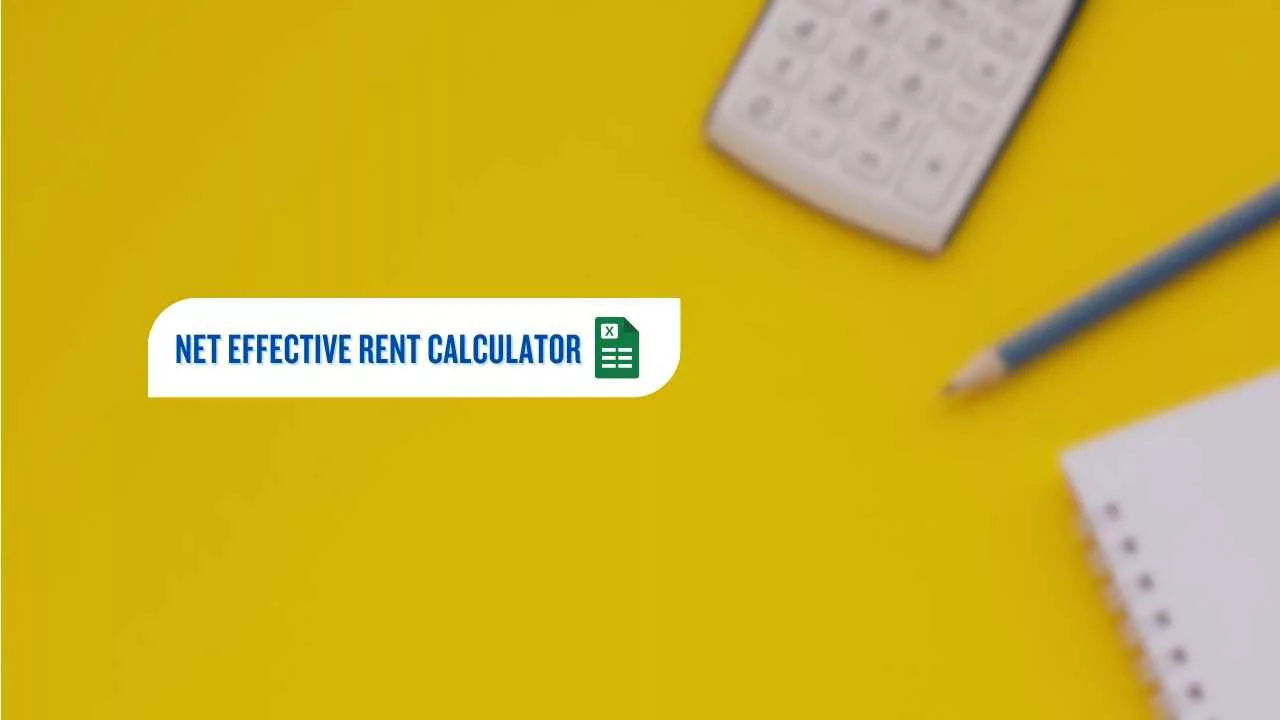I have lost count the number of times I’ve had multiple discussion with professional remodelers about expectations. I do not enjoy that conversation, but I suppose having so many chats like that has played a part in the inspiration of creating this free template. Making sure everyone is aligned beforehand is very helpful, so keep track of your next renovation with this a detailed SOW document. This document communicates to everyone involved to know exactly what work needs to be done, the timeline, and the overall scale of the rehab project. I went ahead and made it a free scope of work template. This can help you save time, keep disagreements to a minimum, and make the whole process smoother. A detailed scope allows you to provide accurate bid proposals for contractors; I hate having awkward conversations. Having this makes it so there isn’t too much room for misunderstandings. I think we’ll all recognize that having an accurate contractor proposal eliminates confusion and helps your project manager stay organized. With the same scope for everyone involved, you’ll get a more accurate estimate for your house flipping construction project.
Download Free Customizable House Flipping Scope of Work Template
PDF | Google Doc | Microsoft Word Document
Yes, You Need a Scope of Work Document for House Flipping
A remodeling project involves multiple moving parts. A scope of work eliminates confusion and keeps everyone on the same page. It’s a formal document describing the tasks, costs, deadlines, and responsibilities involved in your house flipping project.
- Organize expectations with contractors, preventing disputes.
- Tracking for tasks and timelines for better workflow.
- Helps the project stays on-budget by outlining expenses.
- Makes it easier for you receive accurate contractor bids.
- Fewer expensive change orders, helping projects run smoothly to completion.
It’s necessary for the success of your house flipping projects.
How to Customize Your SOW for a Rehab Project
Step 1. Inspect the Property
Start by walking through the property. Note down every repair, upgrade, or structural change required. Include details like the materials needed or design preferences. This initial inspection will guide the creation of your SOW.
Step 2. Outline Tasks and Responsibilities
Break the project into manageable pieces. For each task—toilet repair, painting, flooring installation, etc., assign a responsible party (e.g., plumber, painter, or general contractor).
Step 3. Estimate Costs
Include an itemized list of materials and labor costs. Account for materials such as tiles, faucets, drywall, or paint and add labor charges for contractors or skilled workers.
Step 4. Develop a Timeline
Create a detailed timeline outlining project phases.
- Week 1 – Bring in demolition team and disposal of waste.
- Week 2-3 – Get the plumbing and electrical updates taken care of.
- Week 4 – Bring in the new flooring installation and painting.
Step 5. Finalize the Project Plan
Add clarity with the following details.
- Deliverables like “All walls to be painted in light gray satin finish” and the like.
- Payment schedule, and have them linked to project milestones.
- Any contingency plan for the eventual unknown issues during construction.
Step 6. Present to Stakeholders
Share your completed SOW with contractors so all parties know and agree to their responsibilities. You can then ask for questions or see if they have any revisions before the final draft.

Tools to Simplify Your Scope of Work
I like how there are different tools out there specifically made to help you make this kind of documnet. You’ll find that creating SOW documents manually, for every project, can take a lot of time, which is how scope of work software has really gotten better and helps a lot. These tools streamline the process while ensuring you don’t miss a detail.
Benefits of Digital Tools
- Automation – You can now automatically calculate total costs and get professional SOWs from pre-set templates.
- Customizable Formats – You can personalize documents with your brand and project specifics.
- Error Reduction – You’ll be able to minimize mistakes with built-in quality checks.
Popular Software Examples
- BuildBook – Designed for contractors and remodelers, BuildBook creates pre-formatted SOWs in minutes. Easily add project details, deliverables, and payment breakdowns.
- Procore or PlanGrid – Best suited for large-scale projects with advanced reporting tools built-in.
Writing Tips for Clear and Professional SOWs
Writing a scope of work comes with its challenges, often requiring extra attention to detail. Follow these tips to ensure clarity and professionalism in all your documents.
- Be Specific. Try to avoid vague descriptions like “fix sink.” Instead, write “Replace kitchen sink with stainless steel unit, including new fittings.”
- Use Bullet Points. Make sure you break down complex tasks into easily digestible steps.
- Avoid Jargon. It’s likely your contractors may have different levels of expertise. So write in plain and direct language.
- Proofread. Having errors in costs or timelines can cause major disruptions. Double-check your document for accuracy and a clear project plan.
Budget and Payment Details to Include
Your SOW isn’t complete without a detailed budget and payment plan. This section ensures all financial aspects are clearly communicated to everyone involved.
Material Costs
Include quantities, unit prices, and total costs like – Lumber, 50 units at $5/unit = $250.
Labor
Specify hourly rates or lump sums, and format it like Painting labor, 10 hours at $30/hour = $300.
Payment Schedule
Break payments into installments tied to key milestones.
- 30% upon contract signing.
- 40% halfway through completion.
- Final 30% post-project approval.
Don’t forget to include a contingency budget to handle unforeseen issues, such as material shortages or unplanned repairs.
Check back for Updates
I will make updates to this template as I get feedback on it. I’m a REALTOR® and I want to make this document serve multiple audiences. It’s designed to help real estate agents, contractors, and project managers stay on the same page.
So, I’ll reiterate, a detailed list with accurate scope makes a massive difference. It tells everyone what’s expected, breaks down the line items, and keeps the material list clear. With this template, you’ll avoid project disputes, minimize disagreements, and ensure financing stays on track. It’ll help you do bid comparisons more easily and calculate the correct amount for repairs or renovations. You’ll have fewer misunderstandings, and that mean less change orders, more profit, and smoother projects overall. Don’t leave these critical details up to chance. Save yourself the headaches, set a strong foundation, and check back here for more updates.
About the Author

Joseph E. Stephenson, REALTOR®
License #00054082 | Kansas & Missouri
Affiliated with Welch & Company (License #CO00000477)
Joseph E. Stephenson is a licensed real estate professional in Kansas and Missouri with a career built on dedication to integrity and client-focused service. To learn more about how Joseph can assist you in your real estate endeavors, visit his REALTOR® profile at realtor.com.
Verify Joe’s Real Estate License Credentials
Real Estate Agent License VerificationVerify Joe’s Business Credentials
Joseph E. Stephenson also operates a business named Stephenson Residential, LLC. You can verify the business at the Kansas Secretary of State’s website.
Verify Business Credentials