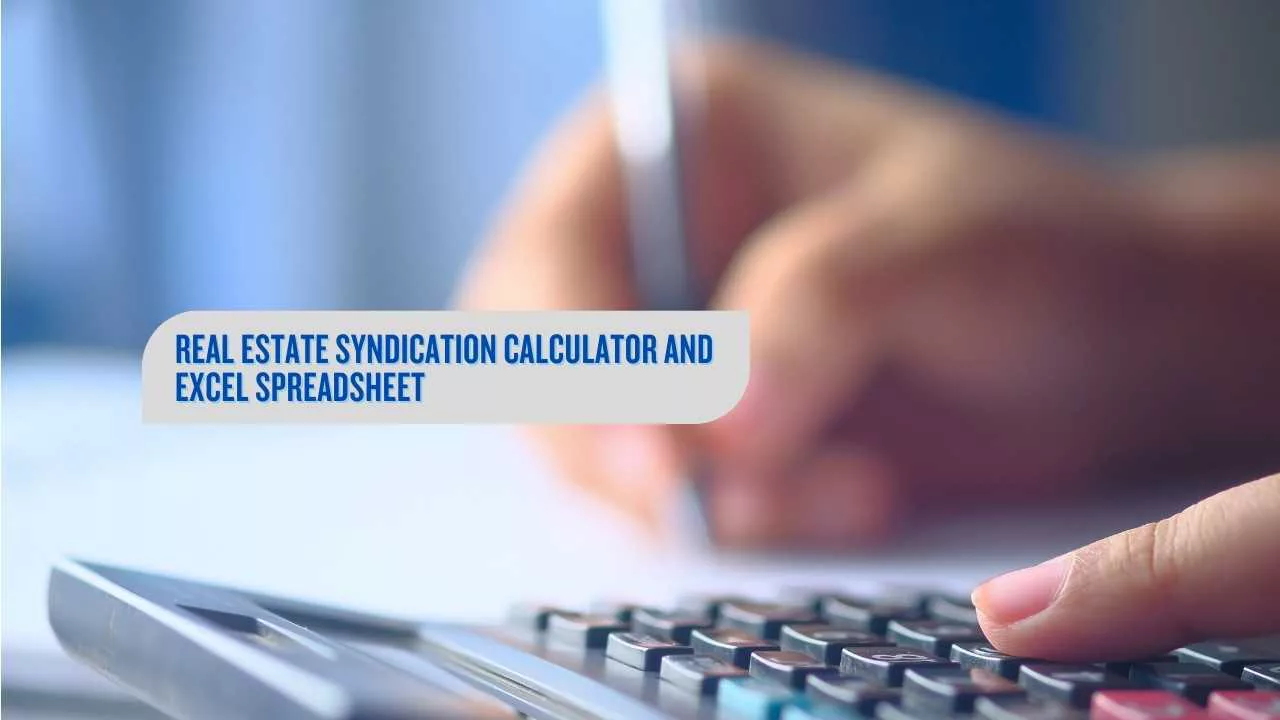(Updated May 2025)

Download Excel Spreadsheet or Google Sheets
Google Sheets | Excel Spreadsheet
Buying a house is one of the biggest financial decisions you’ll make, and we’re here to make it easier for you with our free, user-friendly house buying spreadsheet. This powerful tool is designed to help you manage your money, track your spending, and determine if you can truly afford your dream home.
If you’re here, then I think you’re likely looking for a worksheet to calculate costs or creating a plan to save for that down payment on a house. Or you could be seeking a spreadsheet that is ready to go right now, and you can easily input your information right away. Regardless, this spreadsheet has everything you need. I even made it to highlight possible tax benefits. This should help you make smarter financial decisions along the way.
Go ahead and download it for free. This free resource will help you set a clear financial plan for your future home. This house buying spreadsheet is helpful and will be updated often, I want to maintain the simplification aspect and keep organizing the process.
Home Buying Spreadsheet Template
You can copy and paste this template into Google Sheets or Microsoft Excel to track your home buying process. The columns and rows include all the relevant financial aspects and built-in calculations.
What’s in Our Home Buying Spreadsheet Template (Google Sheets, Excel)
You can copy and paste this template into Google Sheets or Microsoft Excel to track your home buying process. The columns and rows include all the relevant financial aspects and built-in calculations. If you’re planning to buy a home, organization is key. A home buying spreadsheet template in Google Sheets can help you manage your finances effectively and make informed decisions.
You can calculate your mortgage payment, maintenance, and property taxes. You’ll find that below explains what you should include and how to track essential details. Go through the breakdown of the main categories to consider when building your home buying spreadsheet.
The Purchase Price
Input the total cost of the house you want to buy. This is the starting point for all other calculations in your spreadsheet. If the house you’re considering costs $300,000, enter that amount in the Purchase Price section. This figure will shape your down payment, mortgage calculations, and associated fees.
The Down Payment
You can enter the amount you’ve saved for the down payment. A typical down payment is between 3–20% (but it can go as low as no down payment depending on which loan you get) of the purchase price. Use a formula like =(home list price)*0.20 to calculate 20% of the purchase price automatically. For example, if your house costs $300,000, your 20% down payment would be $60,000. Saving for a down payment requires discipline in spending, so be sure to evaluate this section realistically.
The Mortgage Payment
You’ll wan tot estimate how much your monthly mortgage payment will likely be. This should include both the principal and interest. You can find and use an online mortgage calculator and/or consult with a financial advisor to get an accurate and clear estimate. Try to keep in mind that this number significantly impacts your monthly budget and should be manageable in a way that is relative to your income and debt-to-income ratio.
The Property Taxes
These change depending on where you are, so find and input the property taxes. Those are recurring expenses that you need to account for in your budget. These taxes vary by location but are typically calculated as an annual cost. If your annual property taxes are $3,600, divide that figure by 12 and plan for $300 per month. Make it a habit to accurately account for property taxes in your spreadsheet. This can help you avoid unexpected financial strain.
The Closing Costs
It’s good to know that closing costs cover legal, lender, and administrative fees required to finalize your home purchase. These costs can typically range from 2–5% of the purchase price.
You can try using a formula like =B2*0.03 for a quick estimate of 3%. On a $300,000 house, for instance, you might expect to pay $9,000 in closing costs. These one-time expenses are crucial to include in your home buying spreadsheet template to avoid last-minute surprises. You can even talk to your mortgage loan officer about these numbers.
The Monthly Budget
Your spreadsheet should track your total monthly budget for any and all housing-related expenses. This needs to go beyond just the mortgage payment. It can include property taxes and, sometimes, additional costs like homeowner’s insurance. Try to make double sure that this figure aligns with your overall spending plan and doesn’t exceed what you can comfortably afford. You can use this as a reality check that keeps your dream of homeownership financially wise.
The Debt-to-Income Ratio
Lenders need to calculate the debt-to-income (DTI) ratio so they know your finances are healthy enough for a mortgage. They typically prefer a DTI ratio of 36% or lower, but this range changes consistently based on the lending product you are seeking, as well as other factors. This is the percentage of your gross monthly income that goes toward paying debt.
Here is a basic example to make it make more sense. If you earn $5,000 per month and your total monthly debt payments are $1,500, then your DTI would be 30% ($1,500 ÷ $5,000).
The Savings
Make sure you track your savings, and put a specific focus on what’s allocated for homeownership in this section. You’ll want to make regular updates so you know how much you have available for the down payment, maintenance, or as an emergency fund. I want you to keep the mindset of being diligent with savings, because this is such an important part of educating yourself about the financial responsibilities of owning a home.
The Insurance Costs
This one tends to get by people, but don’t forget to budget for annual homeowners’ insurance. This number usually depends on factors like the home’s value, location, and coverage level. Make sure to add this as a line item in your home buying spreadsheet to anticipate future spending accurately. This will also give you a clearer picture of the total cost of homeownership.
Any Other Expenses
Think about and add any additional costs, such as maintenance, repairs, or HOA (Homeowners Association) fees, should be tracked here. Remember, maintenance is an ongoing expense.
Making it a consistent choice to continue planning for these less obvious costs makes it more likely for you to not get caught off guard by roof repairs, plumbing issues, or other unexpected home-related expenses. I think it’s a good idea to proactively budgeting for these helps protect your money and keeps you financially secure.
Why Use a Google Sheets Template for Home Buying?
Because I think it’s easy! Creating a home buying spreadsheet template in Google Sheets offers so much flexibility and organization. You can easily customize it to fit your unique needs, track expenses in real-time, and share it with advisors or partners for collaboration.
You should include categories like money, maintenance, and property taxes so you’ll have a clear understanding of your financial situation. This helps make sure that your dream home doesn’t become an unmanageable expense.
Tips for Using Your Home Buying Spreadsheet
- Regularly Update Your Data – This include things like tracking savings or adjusting for a new property tax estimate can help you keep yourself current.
- Double-Check Calculations – It’s usually a good idea to double and, dare I say, triple check the numbers. Use the built-in Google Sheets formulas to do the math for you, reducing errors.
- Plan for the Unexpected – This includes a buffer in your savings for unforeseen circumstances like emergency repairs or rate increases.
This educational resource empowers you to make smart financial decisions and avoid overspending.
Accessible on your computer, this downloadable spreadsheet works seamlessly with Google Sheets or as an Excel file, making it convenient for every user. From balancing your budget to maintaining control over closing costs, it’s a reliable tool to guide you through the home buying process. With features designed for affordability analysis, it helps you track everything from what you need to pay upfront to the monthly expenses you’ll need to handle as a homeowner.
Rows for Calculations and Estimates
- Estimated Total Costs – Sum of purchase price, closing costs, and down payment. (Use =SUM(B2, B5, B3) in Excel or Sheets.)
- Monthly Housing Costs – Combine monthly mortgage payment, taxes, and insurance expenses. (Use =SUM(C3:C6) for calculations.)
- Remaining Savings Post-Down Payment – Subtract down payment from total savings. (Use =C8 – B3).
- Budget Breach Alert – Add a cell to notify if monthly housing costs exceed 30% of income. (Use Conditional Formatting in Google Sheets.)
Tips for Use
- Save this as a Google Sheets file on your Google Drive account for easy access.
- Adjust the template to fit your own home buying needs.
- Use this tool to determine affordability before making a purchase decision.
- Regularly review your finances, taxes, and homeowner-related expenses.
This home buying spreadsheet is a simple yet effective resource for navigating the home purchase process with confidence.

Check Back for Updates
We’re always working to improve your house buying experience. I hope you will check back regularly for updates to the spreadsheet, including enhanced features, better tools for budgeting, and new resources to help you manage your finances. I like simplifying calculations and adding insights on tax benefits and spending. We’re committed to keeping this tool as helpful and reliable as possible. So, having said that, please stay connected and make the most of this free resource, your dream home is just a few steps away.

Join our Real Estate Network
You can become part of a growing community. We are dedicated to making your real estate journey smoother and smarter. I think you’ll find that when you join our real estate network, you’ll gain access to exclusive tips, helpful resources, and the latest updates on tools like our home buying spreadsheet. Stay informed about market trends, discover strategies to maximize your savings, and get insider insights to help you make confident decisions.
If you’re planning to buy your first house or your next investment property, then we’re here to guide you every step of the way. Join today and unlock the knowledge and support you need to achieve your real estate goals.
About the Author

Joseph E. Stephenson, REALTOR®
License #00054082 | Kansas & Missouri
Affiliated with Welch & Company (License #CO00000477)
Joseph E. Stephenson is a licensed real estate professional in Kansas and Missouri with a career built on dedication to integrity and client-focused service. To learn more about how Joseph can assist you in your real estate endeavors, visit his REALTOR® profile at realtor.com.
Verify Joe’s Real Estate License Credentials
Real Estate Agent License VerificationVerify Joe’s Business Credentials
Joseph E. Stephenson also operates a business named Stephenson Residential, LLC. You can verify the business at the Kansas Secretary of State’s website.
Verify Business Credentials